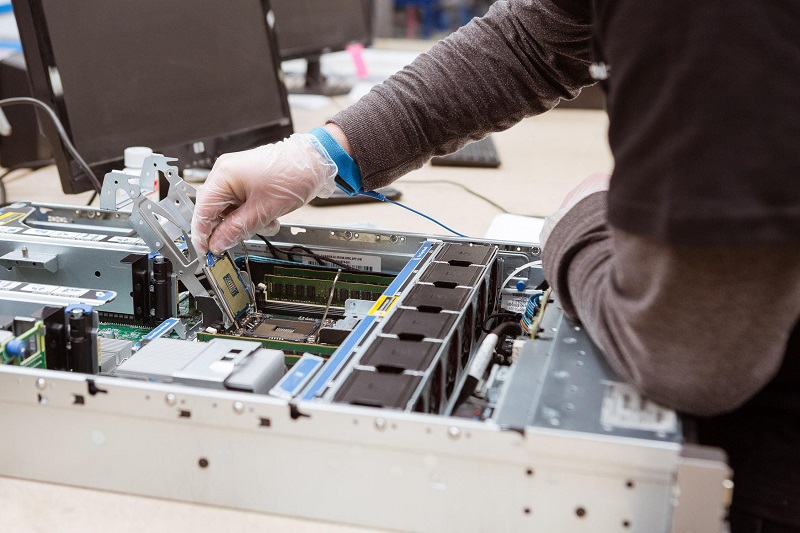In the world of information technology, servers play a crucial role in managing and delivering data, applications, and services to various devices and users. Among the prominent server manufacturers, Hewlett Packard Enterprise (HPE) and Dell are two well-known brands that have been providing cutting-edge server solutions for businesses and organizations. In this blog, we will delve into the fundamentals of servers, explore their functions, types, and operational mechanisms, as well as discuss how to choose and differentiate servers. Let’s begin!
Looking for HPE and Dell Servers?
Discover the Server Store, an online destination for buying Dell and HPE Servers at unbeatable prices. As a subsidiary of Comprint Tech Solutions, we are a trusted HPE Platinum and Dell Premier partner. Find the best deals on Dell and HPE Servers with us. Shop now!
What is a Server?
A server is a powerful computer or system designed to manage and provide services, resources, and data to other computers, devices, or users within a network. Unlike personal computers, which are typically used by individuals for various tasks, servers are optimized for high performance, reliability, and scalability to serve multiple clients simultaneously. Servers are the backbone of modern information technology, as they enable efficient data storage, processing, and distribution across networks.
Why Servers are Used?
Servers are used for a multitude of reasons, making them essential components of any IT infrastructure. Here are some of the primary reasons why servers are employed:
Data Storage and Management:
Servers provide centralized data storage, allowing multiple users to access and share files and resources efficiently. This centralization simplifies data management and ensures data integrity and security.
Application Hosting:
Servers can host various applications, such as websites, databases, email services, and enterprise software, making them accessible to users over the network.
Resource Sharing:
Servers enable resource sharing, allowing multiple users to access the same hardware and software resources concurrently. This leads to cost savings and improved productivity.
User Authentication and Access Control:
Servers manage user authentication, access control, and permissions, ensuring that only authorized individuals can access specific resources and data.
Functions of Servers:
Servers serve several essential functions in a networked environment. Here are some of the key functions:
Remote Management:
Servers allow administrators to remotely manage and configure network devices, reducing the need for physical intervention.
Easy Backup and Recovery:
Servers facilitate automated backup and recovery processes, ensuring that critical data is protected and can be restored in case of data loss or system failure.
Printer Connection:
Servers can be used as print servers, centralizing printing resources and managing print jobs from multiple users.
Effective Security:
Servers play a vital role in implementing robust security measures, such as firewalls, intrusion detection systems, and antivirus software, to safeguard the network and its resources from unauthorized access and potential threats.
Types of Servers:
Servers come in various form factors, each designed to cater to specific needs and requirements. The three most common types of servers are:
Tower Server:
Tower servers are standalone units that resemble traditional desktop computers. They are suitable for small businesses or offices with limited rack space and can be placed on the floor or a desk.
Rack Server:
Rack servers are designed to be mounted on standard server racks, which allow for efficient use of vertical space in data centers. They are commonly used in medium to large-scale deployments.
Blade Server:
Blade servers are compact units that fit into a blade chassis, allowing multiple servers to be installed in a single enclosure. They are ideal for organizations with high-density computing requirements.
How Does a Server Work?
At a fundamental level, servers operate on a client-server model. When a user makes a request for data or services, the client device sends the request to the server over the network. The server processes the request, retrieves the required data, and sends it back to the client device. This communication happens through various network protocols like HTTP, FTP, SMTP, etc.
Servers are equipped with powerful processors, large amounts of RAM, and fast storage systems to handle multiple requests concurrently and deliver data and services with low latency.
How to Choose a Server?
Choosing the right server involves considering the specific needs and requirements of your organization. Here are some factors to consider when selecting a server:
Workload and Performance:
Assess the expected workload and performance demands to determine the required processing power, memory, and storage capacity.
Scalability:
Consider the potential growth of your organization and choose a server that can be easily upgraded to accommodate future requirements.
Redundancy and Reliability:
Look for servers with redundant components (power supplies, fans, etc.) and built-in reliability features to minimize downtime.
Form Factor:
Decide on the form factor that best suits your infrastructure—tower, rack, or blade server.
Support and Warranty: Ensure the server is backed by reliable technical support and warranty services to address any issues promptly.
How to Differentiate Servers?
When differentiating servers, consider the following aspects:
Performance: Compare factors such as CPU performance, memory capacity, and storage speed to gauge the server’s overall performance.
Scalability: Examine the server’s scalability options, such as the number of expansion slots and the support for additional storage.
Power Efficiency: Check the server’s power consumption and efficiency to determine its long-term operational costs.
Management Features: Compare the remote management capabilities, such as integrated lights-out management (iLO) for HPE servers and integrated Dell Remote Access Controller (iDRAC) for Dell servers.
Support and Services: Evaluate the level of support and services offered by the server manufacturers to ensure you receive adequate assistance when needed.
What Else Servers Can Do?
Apart from the functions mentioned earlier, servers have diverse applications and can perform additional roles, including:
Virtualization: Servers can host virtual machines, allowing multiple operating systems and applications to run on a single physical server, increasing resource utilization and flexibility.
Content Delivery: Servers are used in content delivery networks (CDNs) to distribute web content, videos, and other digital assets efficiently to users worldwide.
Big Data Processing: Servers can be harnessed for processing and analyzing large volumes of data in big data applications.
Internet of Things (IoT) Services: Servers support IoT platforms by collecting, processing, and analyzing data from connected devices.
Conclusion:
Servers are the backbone of modern information technology, enabling businesses and organizations to manage data, deliver services, and support various applications across networks. HPE and Dell are two prominent server manufacturers known for their reliable and high-performance solutions. Understanding the functions, types, and criteria for choosing servers is essential for organizations seeking to establish a robust and efficient IT infrastructure to meet their operational needs and objectives.
What is a server in networking?
A server in networking is a specialized computer or system that provides services and resources to client devices over a network. It manages and distributes data, applications, and services to enable efficient communication and collaboration among users and devices within the network.
What is the use of a server?
Servers are used to perform various essential functions in a networked environment, including data storage and management, hosting applications, facilitating resource sharing, managing user authentication and access control, implementing security measures, and much more. They are critical components of any IT infrastructure, enabling efficient and reliable communication and data exchange within organizations and across the internet.
You may also like
-
Free AI Based Presentation Makers for Students and Professionals
-
Why Content Marketing Is Vital for an Effective HVAC SEO Strategy
-
How TeraTransfer Makes Wireless File Transfer Secure and Efficient
-
Can Data Analytics Help in Improving Housing Conditions in Mumbai?
-
Xedos Technologies LLC: Changing Dubai’s and the UAE’s IT Solution Future